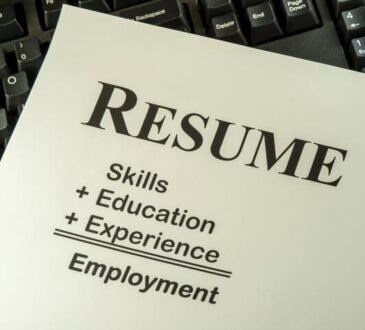Cloud computing virtual machines have become a crucial part of contemporary IT infrastructure in nowadays constantly changing digital environment. These strong tools are becoming more and more important to companies, developers, and even individual users in order to increase flexibility, lower hardware costs, and optimize processes.
This article explores the fundamentals of virtual machines in cloud computing, including their types, architecture, use cases, and leading VM software options. It also covers best practices for managing cloud VMs and highlights future trends like hybrid environments combining VMs, containers, and serverless computing.
What is a Virtual Machine?
A virtual machine (VM) is a software-based emulation of a physical computer. It runs an operating system and applications just like a physical computer does. VMs are created using a hypervisor, which enables multiple virtual machines to share a single physical machine’s resources, such as CPU, memory, and storage.
The concept of a virtual machine in cloud computing takes virtualization a step further by hosting VMs on cloud infrastructure rather than on local hardware. Cloud service providers include Amazon Web Services (AWS), Microsoft Azure, and Google Cloud Platform (GCP). offer virtual machines as part of their services, allowing users to spin up instances on demand.
This virtualization allows users to run different virtual machine operating systems—for example, Linux on a Windows host—on the same hardware, making them extremely versatile for development, testing, and deployment. To learn more, enroll in online cloud computing courses, get certified, and gain more employment opportunities.
Types of virtual machines in cloud computing
The following are the various types of virtual machines in cloud computing:
- System Virtual Machines
System VMs emulate a full physical machine, including the operating system. They are ideal for running complete applications, operating system-level testing, and development environments. Common examples include AWS EC2 and Azure Virtual Machines.
- Process Virtual Machines
These VMs are designed to run a single application or process. They don’t emulate a full OS but instead provide a platform for executing code in an isolated environment. Examples include the Java Virtual Machine (JVM) and the .NET Common Language Runtime (CLR).
- Persistent Virtual Machines
Persistent VMs retain their state and data even after a reboot or shutdown. They are used for long-term workloads like web servers, databases, and enterprise applications. Cloud providers offer persistent storage options like AWS EBS or Azure Managed Disks.
- Ephemeral Virtual Machines
Ephemeral VMs are temporary and lose their data once stopped. These are ideal for short-term tasks such as software testing, auto-scaling services, or temporary compute needs. Examples include AWS Spot Instances and Google Preemptible VMs.
- Shared Virtual Machines
Shared VMs run on physical servers that host multiple tenants. This multi-tenant model is cost-effective and commonly used in public cloud environments. However, it may come with limited performance and security compared to dedicated options.
- Dedicated Virtual Machines
Dedicated VMs run on isolated physical hardware reserved for a single customer. They are best suited for sensitive workloads, regulatory compliance, and high-performance needs. Providers like AWS and Azure offer dedicated hosts for these VMs.
- Container-Based Virtual Machines
Containers can run within virtual machines to isolate applications while sharing the host OS. This hybrid approach offers portability, speed, and efficient resource use. Docker containers running inside a VM or Kubernetes clusters are common examples.
- High-Performance Virtual Machines
These VMs are optimized for compute-intensive tasks such as scientific simulations, machine learning, and financial modeling. They offer high CPU, GPU, and memory configurations. Examples include AWS EC2 C5 and Azure HPC VMs.
Virtual Machine Architecture in Cloud Computing
The virtual machine architecture in cloud computing enables multiple virtual environments to run on a single physical machine, delivering flexibility, scalability, and efficient resource utilization. Here’s a breakdown of the key components and how they interact:
- Physical Hardware (Host Machine)
This is the actual physical server located in a cloud data center. It includes hardware components like CPU, RAM, storage, and network interfaces. The host machine is responsible for providing the base resources that are shared among virtual machines.
- Hypervisor (Virtual Machine Monitor)
The hypervisor is a crucial layer of the VM architecture. It sits between the hardware and the virtual machines, managing the distribution of resources. There are two types:
Type 1 Hypervisor: Runs directly on the hardware (e.g., VMware ESXi, Microsoft Hyper-V).
Type 2 Hypervisor: Runs on top of a host operating system (e.g., Oracle VirtualBox, VMware Workstation).
- Virtual Machines (Guest Machines)
Each virtual machine is an isolated software container with its own virtual machine operating system, applications, and virtual hardware (CPU, memory, disk, etc.). Multiple VMs can run on a single host, each independent of the others.
- Virtual Hardware
VMs use virtualized hardware that mimics physical components:
vCPU: Virtual processor allocated from the host CPU.
vRAM: Virtual memory.
vNIC: Virtual network interface card for connectivity.
vDisk: Virtual hard disk used for storage.
- Cloud Management Layer
In cloud computing, a management platform (like Amazon Web Services (AWS), Azure, or Google Cloud) orchestrates the provisioning, monitoring, scaling, and security of virtual machines. This layer provides a user interface or APIs to manage VM lifecycles.
How are virtual machines utilized in cloud computing?
Cloud providers leverage VMs for scalable, flexible solutions, often hosted on high-performance servers that support multiple VMs simultaneously. Key applications include:
- SaaS platforms rely on cloud-based VMs to process and deliver applications over the internet. Providers use globally distributed servers to host these VMs, improving performance by reducing latency for users.
- Cloud VMs offer accessible, redundant storage with minimal maintenance. Scaling storage (e.g., adding extra gigabytes) is simpler and faster compared to expanding physical data centers.
- Services like email systems or access management tools are often hosted on cloud VMs for cost efficiency, enhanced speed, and reduced security burdens on organizations.
- Some tools route browsing activity through cloud-hosted VMs, executing potentially risky processes remotely and streaming safe content to users via secure connections.
How To Download a Virtual Machine
Getting started with virtualization is easier than ever. Users can download virtual machines or VM images that come pre-installed with popular operating systems or software packages. Many vendors offer free downloads for educational or evaluation purposes. For example:
- Microsoft offers Windows development environments as downloadable VMs.
- macOS VMs can be run using UTM or Parallels Desktop, especially on Apple Silicon.
- Linux distros like Fedora, Debian, and Kali offer pre-built VMs for VirtualBox, VMware, and KVM.
Once downloaded, these VMs can be imported into a hypervisor and run immediately, reducing setup time and simplifying experimentation or learning.
Choosing the Right Virtual Machine Operating System
Selecting the appropriate virtual machine operating system is a critical step when setting up a virtual environment. Your choice should be based on your specific use case, software requirements, and system compatibility. Below are some common options and their ideal use scenarios:
| Operating System | Best For | Use Cases | VM Options / Examples |
| Windows | Users needing compatibility with Microsoft apps or legacy software | Running Windows-only applications, software development, testing updates | Microsoft Hyper-V, VMware Workstation, VirtualBox |
| Linux | Developers, system admins, open-source users | Server hosting, development environments, container orchestration (e.g., Docker, Kubernetes) | Ubuntu, CentOS, Debian, Fedora |
| macOS | iOS/macOS app developers | Xcode development, testing Apple software | Parallels Desktop, VMware Fusion |
| Lightweight
OS Options |
Resource-limited systems or minimal computing tasks | Embedded systems, educational use, fast-boot VMs | Tiny Core Linux, Puppy Linux |
Top 10 Virtual Machine Software
Choosing the right virtual machine (VM) software depends on your needs—whether it’s for development, testing, or enterprise deployment. Here’s a streamlined list of the best VM solutions:
- Parallels Desktop
- VirtualBox
- Oracle VM VirtualBox
- Citrix Hypervisor
- Red Hat Virtualization
- Hyper-V
- Kernel-based Virtual Machine (KVM)
- Proxmox Virtual Environment (VE)
- QEMU
10 VMware Workstation Player
Best Practices for Managing Cloud Virtual Machines
The following are the best practices required for managing cloud virtual machines:
Leverage monitoring tools such as AWS CloudWatch, Azure Monitor, or Google Cloud Operations Suite to track CPU usage, memory consumption, disk I/O, and network activity.
Implement auto-scaling policies to dynamically adjust VM instances based on workload demand.
Regularly patch and update guest operating systems and firewalls and security groups to control access to fix vulnerabilities.
The Future of Virtual Machines in the Cloud
As cloud technologies evolve, so do the roles of virtual machines. Emerging trends such as lightweight containers (e.g., Docker) and serverless architectures are transforming application deployment. However, VMs continue to be indispensable for running full-fledged operating systems, enterprise applications, and legacy workloads that containers cannot yet fully support.
In the future, we’ll likely see hybrid models where VMs coexist with containers and serverless functions, delivering the flexibility to choose the right computer option for each use case. The Microsoft Azure Administrator Course will help you gain deeper knowledge.
Conclusion
Virtual machines in cloud computing are revolutionizing how we use and manage IT resources. They offer powerful solutions for businesses and individuals seeking flexibility, efficiency, and cost savings. Whether you’re looking for virtual machines for Windows, planning to download a virtual machine, or selecting the right virtual machine operating system, virtualization offers unmatched convenience and performance in both local and cloud environments.